The more technology evolves, the more work needs to be done. Or does it?
Managing social media, posting content on websites and blogs, monitoring forums and review sites, updating directories and listings…. shall I go on? As the internet grows bigger, so do the hours we spend working on keeping everything up to date and in order.
But where do we find the time to do all of this AND run our businesses offline at the same time?
Hire an assistant? If you’ve got dollars to spare, sure why not!
Neglect part of the business? And potentially lose revenue? I don’t think so…
The answer is in the palm of your hands. That’s right. Your smart phone or tablet has the ability to take a load off your shoulders and streamline your process so you have more time to be productive in the areas that really need your full attention.
I’ve scoured the internet for all the best apps in productivity and have road tested every single one of them to give you my top 9 recommendations! The goal of using these apps is to make your life easier so you can, you know, focus on running your business!
Task and Project Management
With so many things to do, projects to manage and tasks to complete – how do you keep track of everything? Using a task management application is the answer. Having every project, task and subtask organised neatly in one place where team members can collaborate and communicate is an essential part of keeping on top of things. Here’s my top 3 picks for task management in order of feature richness:
Asana
Asana is the ultimate project management tool for all of your personal, business and everything-in-between tasks. With Asana, you can create several ‘workspaces’, and within those workspaces you can create ‘projects’, and within those projects you can create ‘tasks’. Set up a workspace up for your personal life with project folders for things such as travel, family, finance and friends. Set up a workspace for your business with project folders for things like planning, marketing, accounting, design and whatever else you can think of. Collaborate with your employees and team members and pass tasks within each project on to eachother. Unlike messy email chains, you can see everything in one place and track exactly where each task within your business is at and who’s responsible for what. You can also attach media such as documents, images and videos to tasks so you’ve got all that you need to move the task forward.
Why we like it: Feature packed and caters to larger businesses and companies.
Price: FREE (up to 15 team members) or Premium is $8.33USD per user per month
Platform: Desktop, iOS, Android
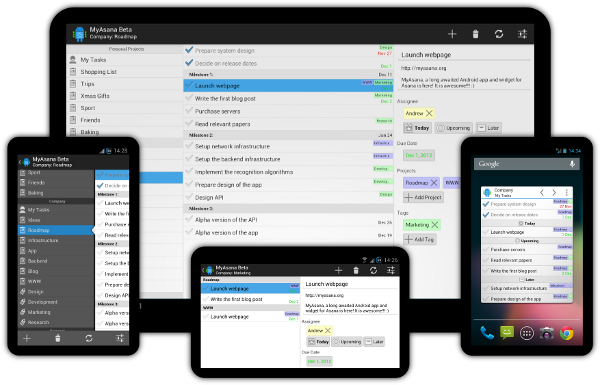
Trello
Trello is a super-advanced digital version of a vision board. Arrange ‘cards‘ into ‘lists’ across various boards – set boards up for each business project you’re working on, or other parts of your life that need planning and organisation. Drag and drop cards between lists with labels such as: ‘Ideas’, ‘In-Progress’ and ‘Complete’ so you can easily identify what’s going on within any given project (board). Attach images, documents and links to enrich your cards with all the information you need to visualise and understand your projects. Add checklists to each card, collaborate with team members and comment on progress all within this simple yet feature packed application.
Why we like it: A great way to understand what’s going on in your business if you prefer to look at things visually!
Price: FREE or Business Class version $8.33USD per user per month
Platform: Desktop, iOS, Android
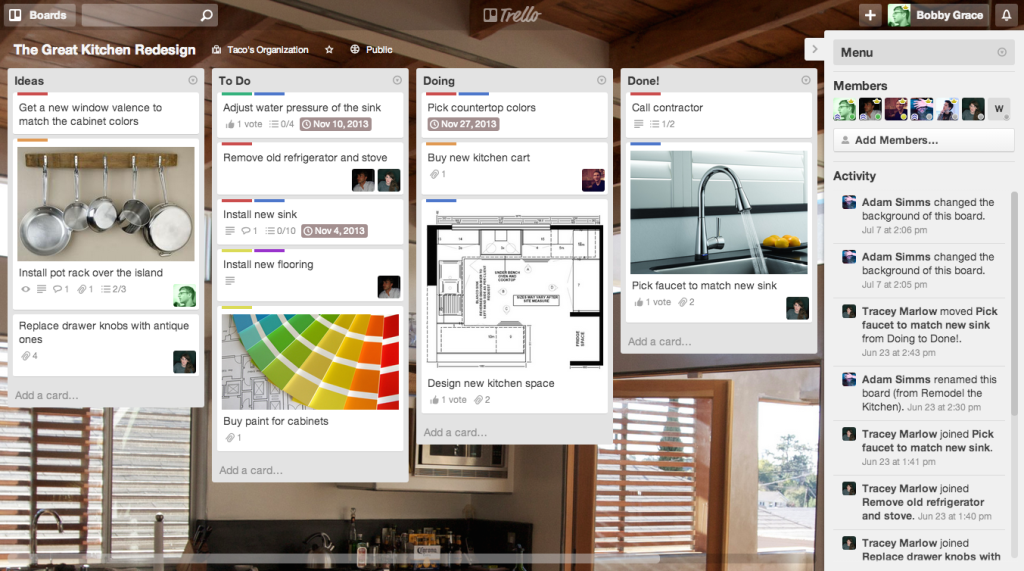
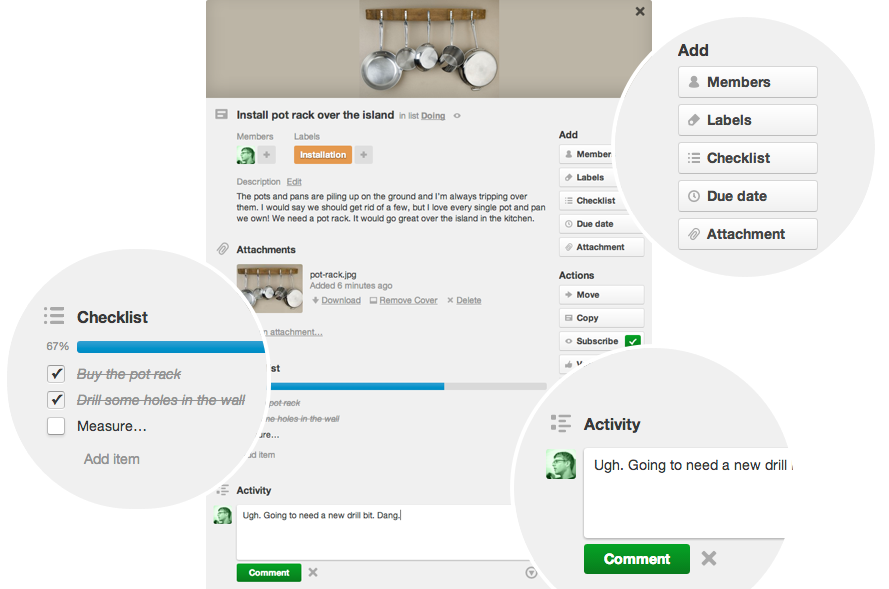
Milanote
Milanote is a tool for organizing creative projects into beautiful visual boards. By design, it feels a lot like working on the wall in a creative studio – visual, tactile and sometimes a bit messy – Milanote is a great fit for designers who work in teams remotely.
Why we like it:
- Write notes & to-do lists, upload images & files and save things you find on the web
- Organize visually using the flexible drag and drop interface.
- Boards by default are a private place to think, but with a single click you can create a shared workspace for collaboration with your team
- Milanote is filled with hundreds of built-in templates to help you get started with a variety of different projects, from creating a mood board to writing that perfect creative brief.
Price: FREE or PRO version $9.99 per month (monthly and annual plans)
Platform: Desktop, iOS
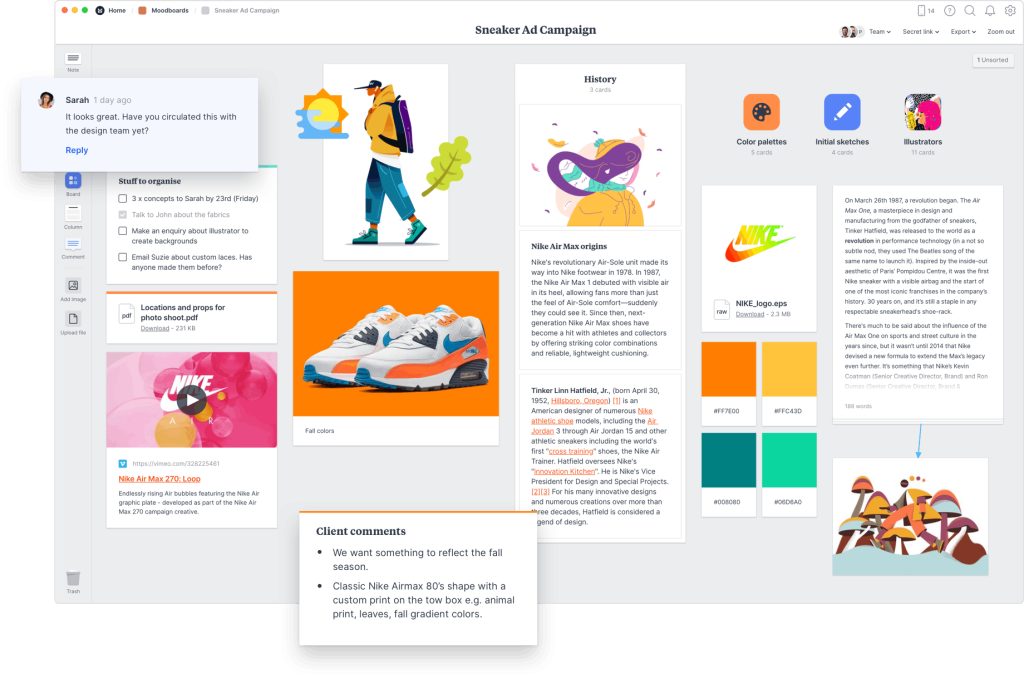
Wunderlist
Wunderlist is a beautifully designed, simple to use application for creating rich To Do lists. It integrates with popular apps such as Sunrise Calendar, Dropbox, Zapier and Slack. You can also get it on Apple Watch for those of you tech heads out there! One of Wunderlists greatest strengths is its ease of use. Adding due dates, reminders, notes and subtasks are just a tap away.
You can easily swipe to navigate between tasks and check things off as they are completed. You can assign up to 25 subtasks per task which allows you to build out projects easily and simply. You can attach files such as images and documents up to 5mb to tasks, and you can also assign custom backgrounds for each list so you get an ultra-personalised feel. For something simple enough to get the hang of quickly, yet advanced enough to go into greater detail than Apple’s native To Do apps, Wunderlist is our top choice!
Why we like it: For it’s simplicity and ease of use. Better for small businesses where collaboration isn’t necessary.
Price: FREE or Pro for$49.99USD per year.
Platform: iOS
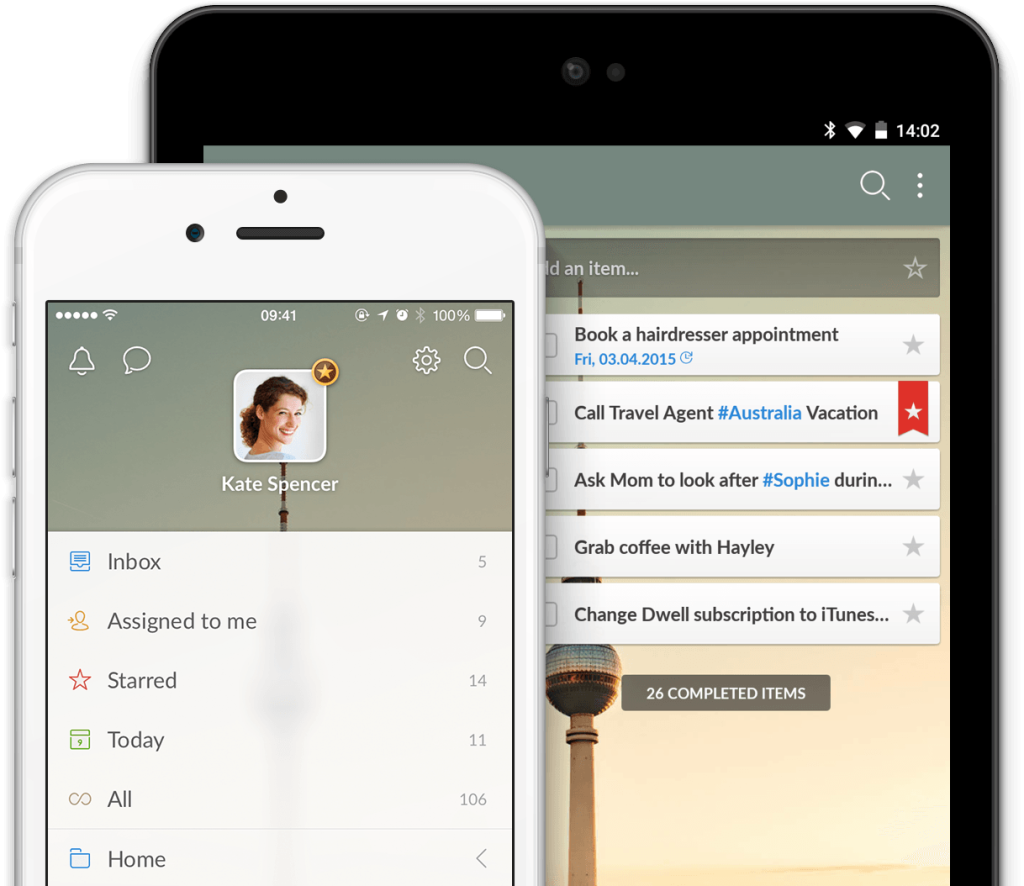
Calendars and Scheduling
Keeping on top of deadlines, meetings, due dates and everything in-between can be incredibly confusing and time consuming! Using a super-smart application to manage your calendar for you can save you hours in time. Here’s our top picks for organising your schedule and your life:
Handle
Handle integrates your Google email accounts, Calendars and To-Do lists in one place! It offers both an iPhone app, and a desktop application. One of my favourite features about Handle is it has Siri Integration – so you can ask Siri to create reminders, events in your calendar or emails for you. You can also turn emails into To-Do’s with one touch and set due dates and reminders. Having multiple Gmail accounts and calendars is no problem, everything can be integrated into the one calendar and email inbox with simple-to-use filtering. It’s much more feature rich than iPhone’s native ‘mail’ application. All of you To-Do’s and calendar events for the day will appear in one place when you open up the app which makes it super easy to see what you have planned for the day ahead.
Why we like it: Emails, To-Do’s and Calendar all in one place. (But only useful if you use Google products)
Price: FREE
Platform: iOS, Desktop
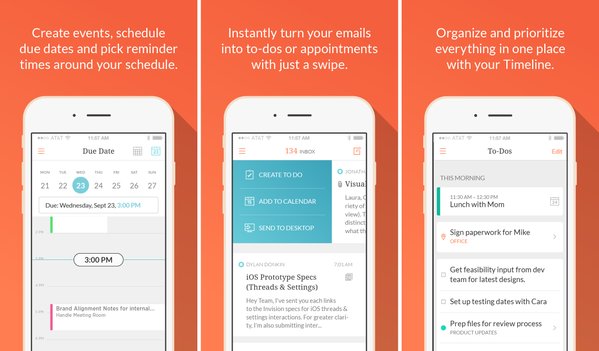
Calendars 5
Calendars 5 is an intuitive ‘smart calendar’ created by Readdle. It’s basically a calendar app on steroids with great additional features such as ‘Natural Language Input’ which allows you to type in things like “Meet Wendy at Canopy Restaurant on Wednesday at 12” and Calendars 5 will create the event for you. It also has a comprehensive task manager in-built which integrates with your calendar to give you a complete overview of tasks, meetings and events. You can Geotag events with addresses which allows you to look up directions in Google Maps directly from the event. Sync up with Google Calendars with ease to import all of your existing data and events. You can even accept Google Calendar event invitations directly from Calendars 5.
Why we like it: It’s the best iPhone calendar app on the market!
Price: $10.99
Platform: iOS

Agenday
Agenday is the ultimate business calendar app. Create and join conference calls from any provider with one tap – no more hunting for phone numbers and pass codes! The award winning interface displays tasks and events from all of your calendars – Google, Cal, Outlook and more. Plus you can easily create, schedule and edit events from the application. You can also send running late, reminder and thank you emails to all of your meeting participants with one touch via email or text message. Every morning, smart notifications will be delivered right to the home screen of your smart phone, giving you details on how many meetings you have lined up for the day and when they commence. You can also access map directions to any of your meeting or event locations if the event has been tagged with an address. It’s also compatible with Apple Watch and Android Wear!
Why we like it: Perfect for businesses that have a lot of meetings and events to stay on top of.
Price: FREE
Platform: iOS, Android

Virtual Assistant
If smart calendars and task management apps still aren’t quite enough, why not download some of these fantastic personal assistant apps which really up the ante when it comes to saving time and multi-tasking. Here’s out top 3 picks:
Google Now
Google Now uses multitudes of data from Google Maps, Weather, Gmail, Calendar and more to provide with all the information you need, exactly when you need it. It’s been likened to iPhone’s Siri, but packs loads more features than the limited and somewhat frustrating iOS native. Google Now uses data it has collected about YOU to provide with you customised suggestions based around your preferences. Google Now does things like give you traffic warnings for a meeting you have coming up, suggests good restaurants you might be interested in for a lunch date, recommends music playlists based on your Spotify activity, recommends recipes based on your taste preferences, reminds you when it’s time to go to bed based on your sleeping patternsm and so much more. You can also use voice commands to ask Google Now to complete tasks such as sending a text message or making a phone call. If you enable the “OK Google” hotword, Google Now’s voice control will activate every time you say OK Google, so you don’t have to touch the screen as long as the app is open. You can also ask it to open and control other applications such as Spotify.
Digital Trends even commented “If you have a habit of falling asleep on the early morning commute, then you can employ Google Now to wake you up at the right stop. Tell it where and when you want to get off and fall asleep worry-free, secure in the knowledge that Google will wake you in time to get off.” Cool!
For a list of the top Google Now voice commands, click here.
Why we like it: It’s the most advanced AI app available, and it just keeps getting better.
Price: FREE
Platform: iOS, Android, Desktop

EasilyDo
EasilyDo manages your digital life for you. Automatically track shipments, get updates on flight delays or changes, get the most up to date contact information for all of your clients and colleagues, keep on top of emails that need responding, store bills and receipts in one place and integrate with other applications like Evernote, your email provider (not just gmail like Google Now), your Social Media accounts and your Calendar. EasilyDo will intuitively keep you informed of traffic delays, departure times for flights, upcoming events and things you might have forgot. The more you use
EasilyDo, the smarter it gets. Like Google Now, it learns over time. I approve!
Why we like it: Set and forget! This app works away in the background, you hardly have to interact with it.
Price: FREE or Premium for $49.99 a year
Platform: iOS, Android, Desktop
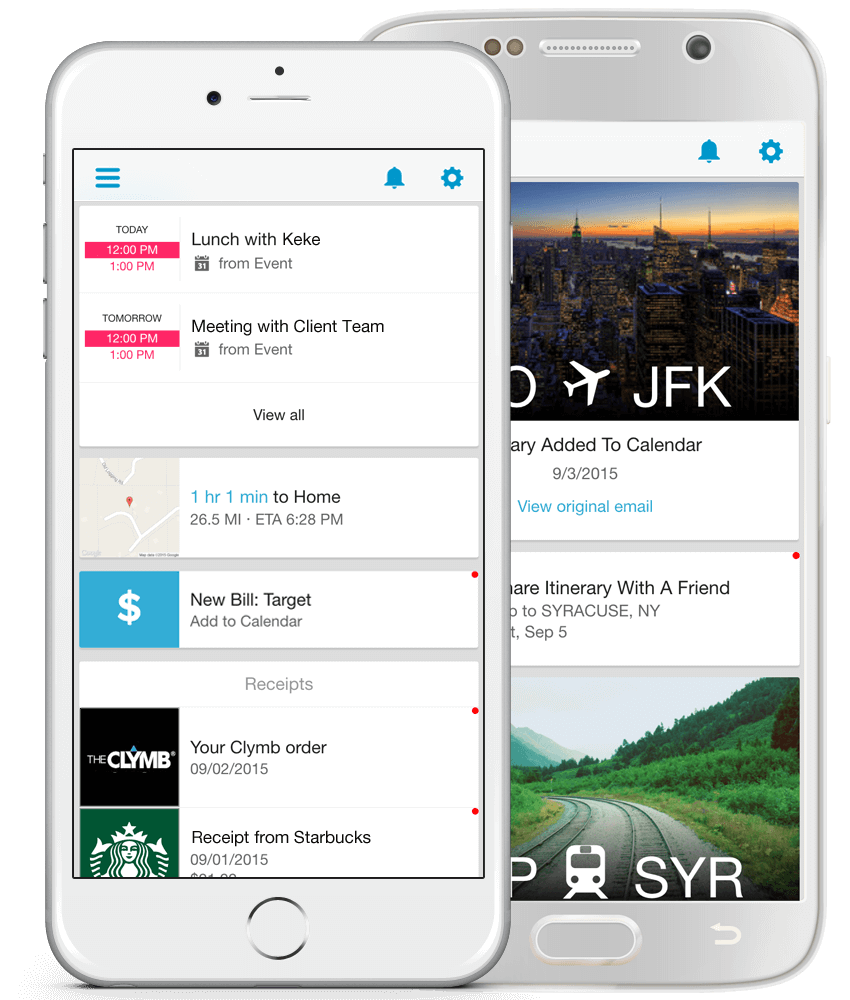
Indigo
Indigo is a voice controlled virtual assistant who can understand everyday language and hold intelligent conversation. Use Indigo to play YouTube videos, translate emails and texts, opens maps and give you directions, find highly rated local bars and restaurants, set alarms and reminders, send texts and make phone calls, send meeting invitations, search the web, get weather forecasts, post social media updates and more. You can even continue the same conversation with Indigo across your devices. The real point of difference here is that talking to Indigo is like talking to a real human. They are consistently updating the application so I expect to see a whole lot of extra features popping up over the next 12 months or so!
To get the advanced version of Indigo go to portal.hello-indigo.com and create an account. Here you will be able to set your preferences and synchronize Indigo to your email, Facebook and Twitter accounts.
Why we like it: It’s the closest thing to talking to an actual human.
Price: FREE
Platform: iOS, Android, Windows Phone
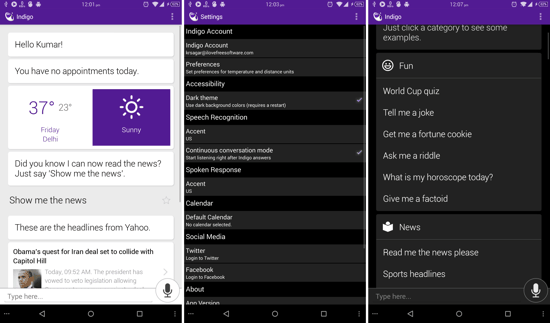
There you have it, our top 9 recommendations for productivity apps to make your life easier! While they may take some getting used to, once you’ve gotten the hang of things you’ll see just how powerful these sorts of apps can be. I personally save myself hours of time every week by getting my smart phone to carry out tasks for me.






