In case you hadn’t already noticed, pop ups have made a comeback. Yep, just like stovepipe jeans were reimagined as skinny jeans, so too has the pop up. They’ve gone from being spammy and questionable in origin, to a legitimate marketing tool for good. Now, instead of being used to tell someone that they’ve just won a lottery they didn’t even know they had entered, pop ups have become a way to provide that person with extra value – a discount, a free download, a subscription to a newsletter; in turn, the business gets a new lead or makes a sale they mightn’t have otherwise.
It’s a regular pop up lovein. Provided, of course, you’re not annoying with your pop ups and you respect the etiquette surrounding when and how to trigger them on your website, which was something I wrote about recently here. For those you who are already up to speed with all that, you’d probably like to know how you can put all this knowledge into practice, so I’ve rounded up the three best tools you can use to create pop ups for your website.
The best paid WordPress plugins
Since the vast majority of websites are built using the WordPress platform, I thought I would round up the best plugins for WordPress. These plugins are the gold standard in pop up plugins, so while it takes a bit of know-how to get them working with your website, they also come packed with all the bells and whistles a marketer could ever wish for.
Optin Monster: Considering its relatively inexpensive price tag, Optin Monster is brimming over with features to make your pop ups as efficient as possible, including:
- form builders
- exit intent technology
- A/B split testing
- page level targeting
- built-in analytics
- mobile pop up technology.
- integration with Google Analytics, MailChimp, Drip, and much more
Wise Pops: While a littler pricier than Optin Monster, the Wise Pops plugin is nevertheless a robust pop up builder, used by companies such as Greenpeace and the BBC. Wise Pops also includes plenty of features to make your pop ups as effective as possible, such as:
- A/B testing
- analytics
- advanced visitor targeting
- page level targeting
- multiple campaign segmentation
- integration with Google Analytics, MailChimp, Campaign Monitor, and more.
PopUp Domination: If you’re looking for a one-stop-pop-up-shop, PopUp Domination, as the name might suggest, is as close as you can get. With a boatload of features, and four different pricing plans based only on your projected web traffic, PopUp Domination is sure to help your website dominate. Features include:
- mobile responsive design
- entry and exit technology
- A/B testing
- analytics
- customisable designs
- page level targeting
- force subscribe (for age-sensitive content)
- fast load times.
The best free pop up tools
If you’re still not convinced that pop ups will do wonders for your website, then you can test the waters with one of these free pop up builders. Although there are plenty of free builders out there, I tried to select ones that will enable you to create beautiful, completely un-annoying pop ups, with the option of switching on extra, valuable features by upgrading to a paid version, rather than starting the process over with another plugin entirely. Here goes.
SumoMe List Builder: If you’re just looking to grow your email list, then this is for you. It’s list builder app is completely free forever, but if you’d like extra functionality, then you need to switch those features on.
PopupAlly: With numerous templates and features, PopupAlly is sure to get the pop up fires burning. And, when you upgrade to the pro version, the features just keep coming, along with a bigger collection of templates.
Icegram: Although it has more features than the average plugin, Icegram isn’t the easiest of things to use. If you know what you’re doing, however, it’s an incredibly useful way to get the pop up ball rolling. To my knowledge, Icegram is also a forever-free plugin, so if you do manage to master it, you may never have to need to go elsewhere.
One last tip on pop ups
Whichever plugin you decide to use to create pop ups for your website, and for whatever reasons you choose – be it to grow your email list or to get a sale from someone who might have otherwise left your site without making a purchase – don’t forget to make it mobile. The majority of people browse websites from their smartphones or tablets, so make sure you test your pop ups across all devices. Because there’s nothing more annoying than a pop up that’s been designed for a desktop website, but is being served to you on mobile device. Now, go forth: make your website pop with pop ups.
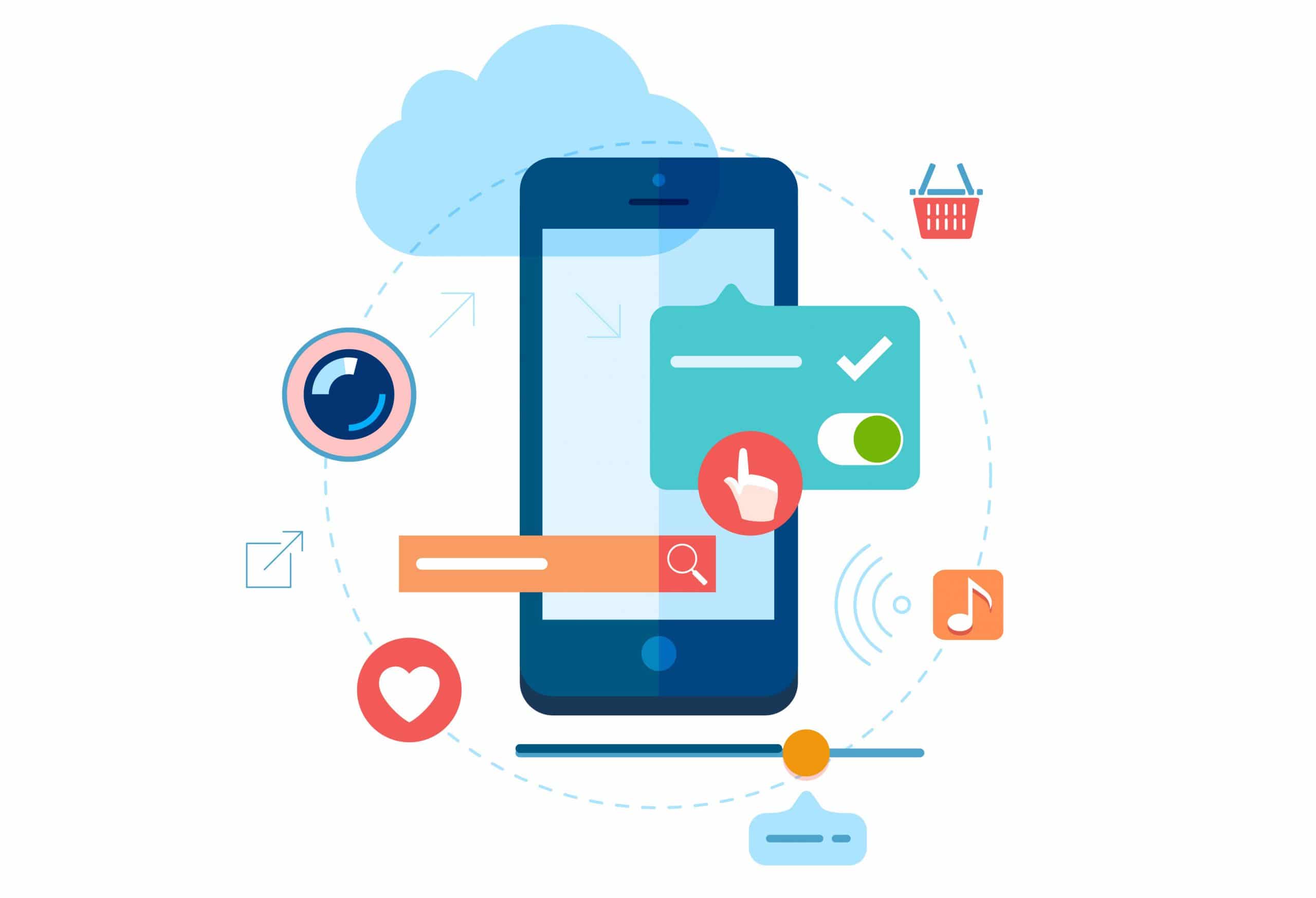
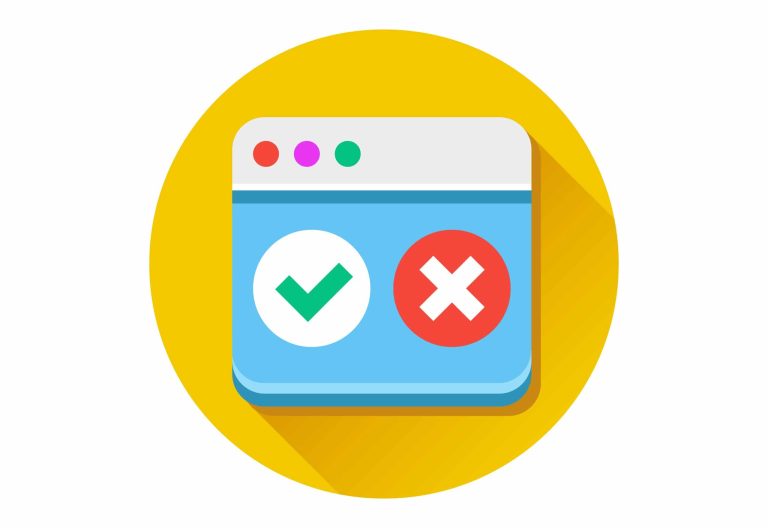

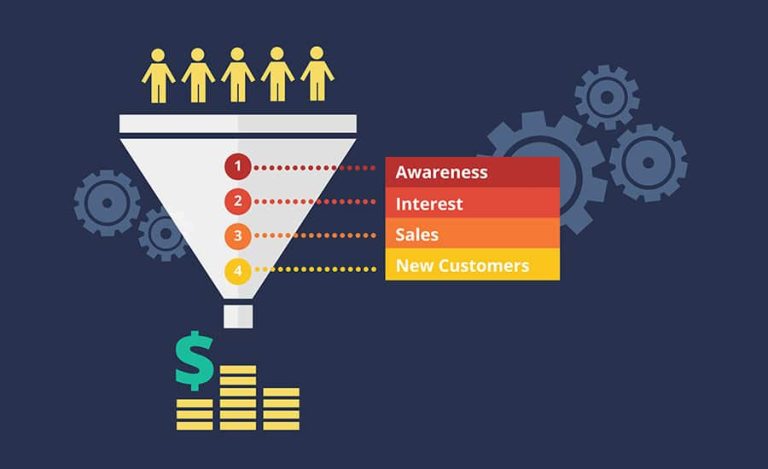

![Inbound Marketing 2016: What it is, and why you need it [infographic]](https://staging.skyrocketmarketing.com.au/wp-content/uploads/2023/07/inbound-marketing-2016-768x469.jpg)
